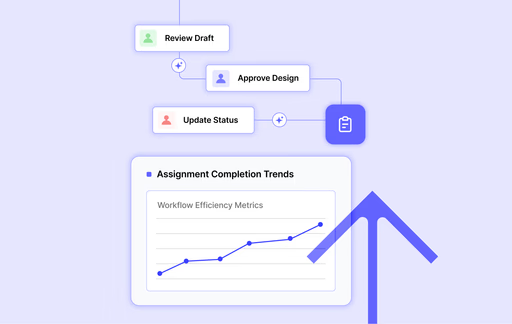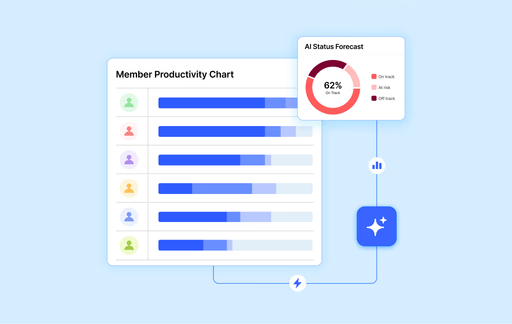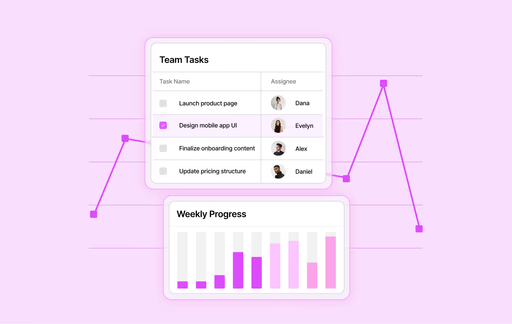What is Hardware Acceleration?
Hardware acceleration uses dedicated circuits in your GPU to encode and decode video, rather than relying solely on your CPU. This specialized hardware can process video encoding tasks 3-10x faster than software encoding while using less power and freeing up your CPU for other tasks.
Popular Hardware Encoders
NVIDIA NVENC
Available on NVIDIA GeForce GTX 600 series and newer, NVENC provides excellent quality at incredible speeds. The latest generation (7th gen on RTX 40 series) delivers quality approaching software encoding with 10x the speed. Perfect for streaming, recording, and batch encoding.
Intel Quick Sync Video
Integrated into Intel CPUs since Sandy Bridge (2011), Quick Sync is remarkably efficient and available on virtually all modern Intel processors. The latest versions support AV1 encoding and deliver quality comparable to x264 medium preset at much faster speeds.
AMD VCE/VCN
AMD's Video Coding Engine (VCE) and Video Core Next (VCN) provide hardware encoding on Radeon GPUs and Ryzen APUs. Recent improvements have made AMD's encoders very competitive, especially on the latest RDNA 3 architecture.
Apple VideoToolbox
Apple's M1, M2, and M3 chips include dedicated video encoding hardware that's incredibly fast and power-efficient. VideoToolbox supports H.264, HEVC, and ProRes encoding with excellent quality.
When to Use Hardware Encoding
Hardware encoding is ideal for real-time encoding (streaming, recording), batch processing large video libraries, quick previews and proxies, and situations where speed is more important than achieving absolute maximum compression. For archival or distribution where file size is critical, software encoding may still be preferable.
Using Hardware Acceleration in Conter
Conter automatically detects available hardware encoders on your system and makes them easy to select. Simply choose your preferred encoder from the codec dropdown, adjust quality settings, and encode. For batch processing, hardware acceleration can reduce hours of encoding time to minutes.