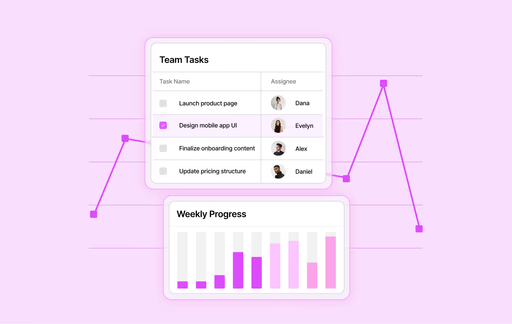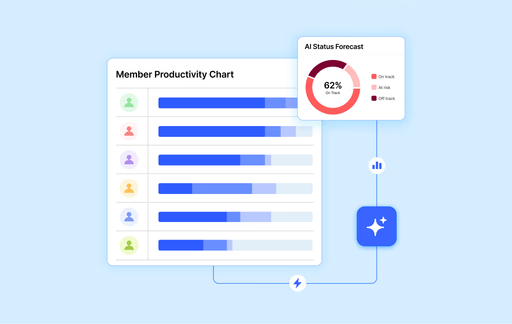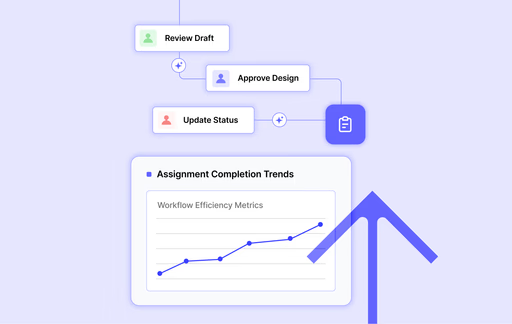Choosing the right video codec is crucial for balancing quality, file size, and compatibility. Let's compare the three most popular modern codecs to help you make the best choice for your projects.
H.264 (AVC): The Universal Standard
H.264, also known as AVC (Advanced Video Coding), has been the industry standard for over a decade. It offers excellent compatibility across all devices, browsers, and platforms. Hardware decoding is available everywhere, making it ideal for content that needs to play on the widest range of devices.
Best for:
- •Maximum compatibility across all devices
- •Web streaming and social media
- •Fast encoding with mature software support
- •When file size is less critical than compatibility
H.265 (HEVC): Superior Compression
H.265, or HEVC (High Efficiency Video Coding), delivers about 50% better compression than H.264 at the same quality level. This means you can either halve your file size or significantly improve quality at the same bitrate. It's particularly effective for 4K and HDR content.
Best for:
- •4K and 8K video content
- •HDR and high dynamic range content
- •Reducing file size while maintaining quality
- •Modern devices with HEVC hardware support
Note: Some older devices and browsers don't support HEVC, and there may be patent licensing considerations for commercial use.
VP9: The Open Alternative
VP9 is Google's royalty-free codec that offers compression efficiency similar to H.265. It's widely supported in web browsers and is the preferred codec for YouTube. Being royalty-free makes it attractive for commercial applications without licensing fees.
Best for:
- •Web video and browser playback
- •YouTube and similar platforms
- •Royalty-free commercial applications
- •Projects requiring open-source solutions
Making Your Decision
Choose H.264 for maximum compatibility and faster encoding. Pick H.265 when you need superior compression for 4K content or have file size constraints. Select VP9 for web-focused content or when you need a royalty-free solution. With Conter, you can easily test different codecs to see which works best for your specific use case.