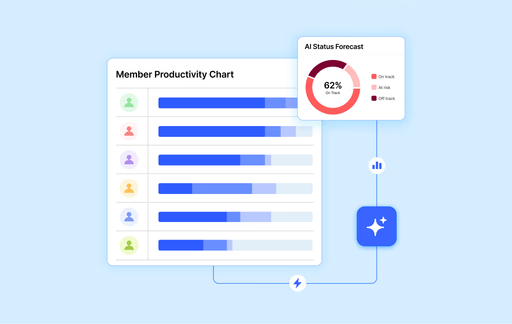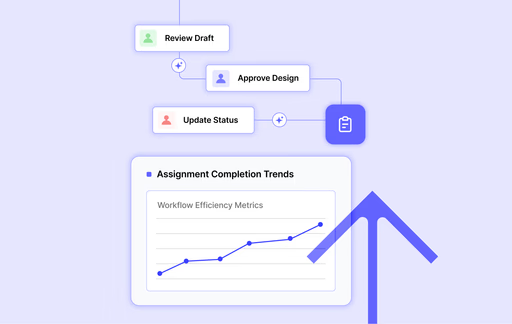When you need to process dozens or hundreds of videos with the same settings, batch processing becomes essential. Let's explore how to set up efficient workflows that save hours of manual work.
Setting Up Your Batch Queue
The key to successful batch processing is organization. Create a dedicated input folder for your source videos and an output folder for processed files. Organize files by project or processing type to make it easy to queue the right videos together.
Creating Efficient Presets
Save time by creating presets for common tasks. Whether you're preparing videos for YouTube, creating Instagram Stories, or archiving footage, having presets ready means you can queue hundreds of videos with just a few clicks.
Common Batch Processing Scenarios
- •Format conversion: Converting an entire video library from one format to another
- •Resolution standardization: Downscaling 4K footage to 1080p for editing proxies
- •Audio normalization: Ensuring consistent audio levels across multiple clips
- •Codec upgrades: Converting H.264 libraries to H.265 for storage savings
Optimizing for Speed
Enable hardware acceleration to dramatically speed up batch processing. If you're processing hundreds of files, the difference between software and hardware encoding can mean the difference between hours and days of processing time.
Quality Control and Verification
Before processing a large batch, always test your settings on a few sample files. Check the output quality, file size, and ensure all settings are correct. It's much easier to fix settings before processing hundreds of files than to redo an entire batch.
Managing System Resources
Conter's intelligent queue system manages your hardware resources efficiently. You can continue working on other tasks while videos process in the background. The queue system will automatically use available CPU and GPU resources without slowing down your system.